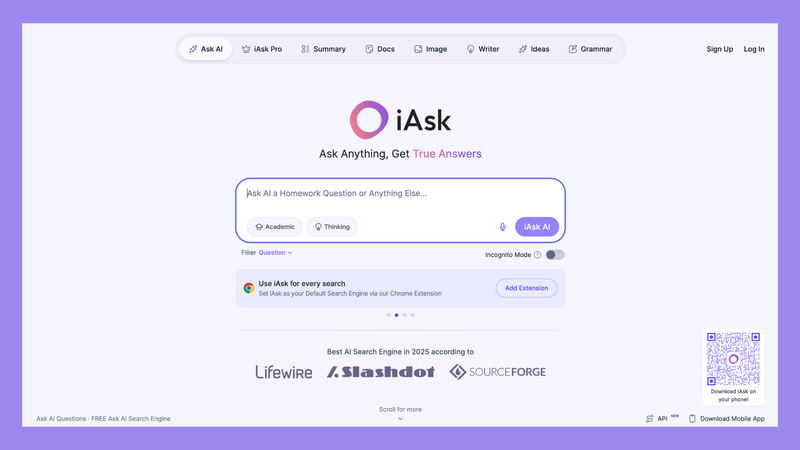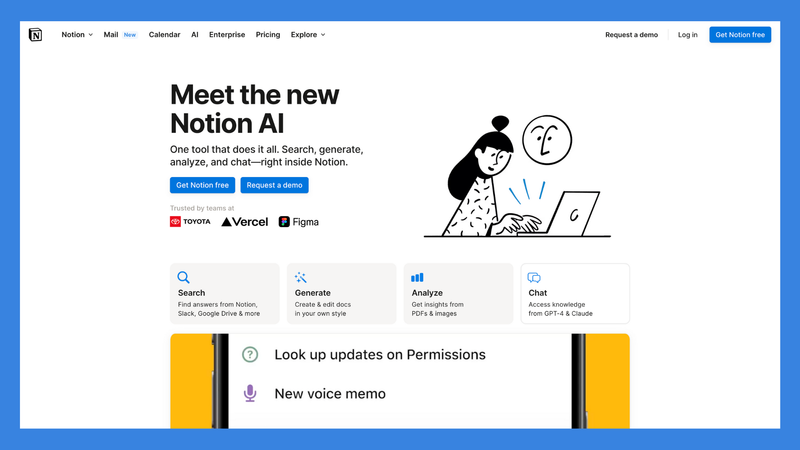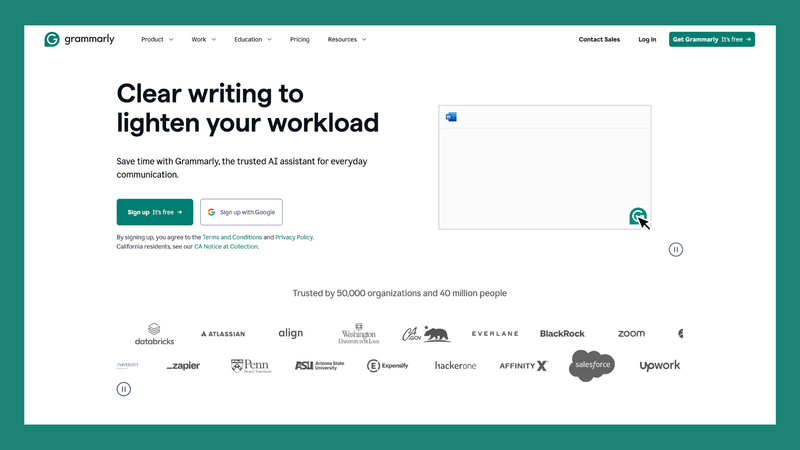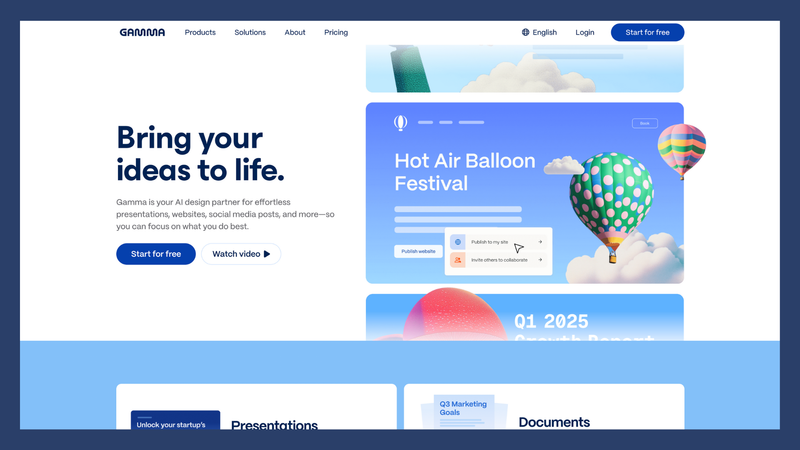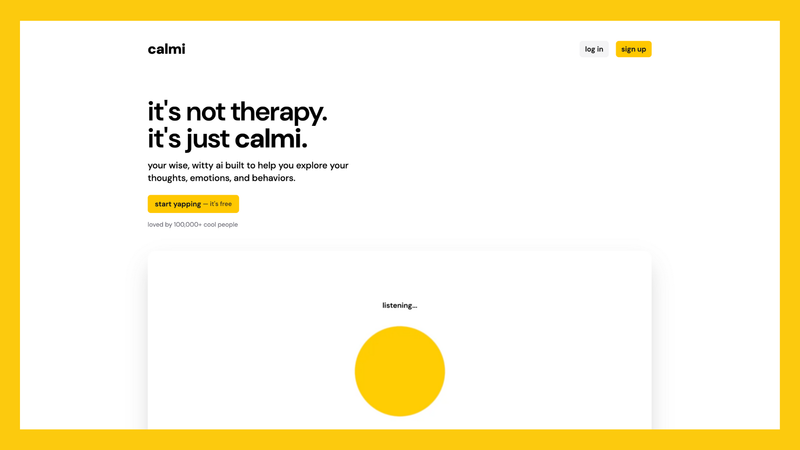How to Become a Full-Stack AI Student in 2025
Imagine sitting in a college library in 2025. One student is asking an AI to summarize a 30-page article. Another is using an AI planner to organize their exam schedule. Across the room, someone is editing an essay with Grammarly while iAsk.ai is open in another tab, helping with citations.
This is what college life looks like now. A growing number of students are becoming what you might call full-stack AI students. They do not just use AI here and there. They use it at nearly every stage of their academic life. From researching and note-taking to writing, study planning, and even managing mental health, AI is part of their daily routine.
It is not just a tech-savvy trend. It is quickly becoming the new normal at universities across the United States and in many parts of the world. And the numbers back it up.
According to EDUCAUSE's 2024 AI Landscape Study, a growing number of colleges and universities are now actively building out policies to help guide the use of AI in academic settings. That shift is not happening in isolation. A 2024 global survey from McKinsey found that 65 percent of organizations are using generative AI regularly. That is nearly double the rate from just one year earlier. Meanwhile, the Pew Research Center reports that 22% of Americans interact with AI almost constantly or multiple times a day. Another 27% use it a few times per week.
This is not something happening on the margins anymore. It is mainstream, and students are leading the charge.
So What Does the Full-Stack AI Student Look Like?
To become a full-stack AI student, you need a tool for each part of the academic journey. Here's the six-part stack dominating campuses in 2025.
1. Search, Research, and Learning: iAsk Ai
Let's be honest. Searching for reliable academic information online used to mean jumping between tabs, skimming through blog posts, and hoping something useful would eventually show up. In 2025, that experience looks completely different. iAsk.ai has become the go-to tool for students who want clear, accurate answers without wasting time.
What makes it stand out is how fast and direct it is. You ask a question, and iAsk gives you a full answer with sources right there on the screen. No need to log in, no distractions, and no digging through walls of text.
With over 500 million searches and a 90.1 percent score on the TruthfulQA benchmark, iAsk has proven to be more accurate than ChatGPT or Perplexity in delivering factual results. It's fast, easy to use, and doesn't require a login, making it perfect for students who want quick help without the clutter.
Students use iAsk for all kinds of things. Some use it to summarize long academic articles. Others rely on it to fact-check points before including them in a paper. It's also a great way to break down tough concepts or generate proper citations without spending half an hour formatting.
More than anything, iAsk feels like a study partner. It doesn't just give you a quick response. It actually walks through your question logically and helps you understand the topic. That's why it's become such a key part of the full-stack AI student's routine.
Bottom line: If you're serious about using AI to make your schoolwork easier and smarter, iAsk is the best place to start. It's simple, reliable, and actually built for how students learn today.
2. Note-Taking and Knowledge Capture: Notion AI
Taking notes in 2025 is less about scribbling everything down and more about making the information actually stick. That's why so many students rely on Notion AI. It helps you stay organized, review smarter, and focus on what really matters without having to switch between a bunch of different apps.
Most students start by using it to clean up lecture notes. You can paste in a full transcript, and with one prompt, Notion gives you a short summary or a quick list of key points. It also works great for creating flashcards and simplifying tough material. If something doesn't make sense, you can ask it to explain it more clearly, and it usually does.
What makes it even more useful is how flexible it is. You can build a custom workspace for each class, link your notes across topics, and use the AI to keep everything organized. It remembers context and helps you connect the dots between what you're learning, so nothing gets lost.
For students juggling a lot at once, it makes things feel more manageable. You can track readings, assignments, and ideas all in the same space. And because the AI is built into the platform, it works with your notes as you go rather than being a separate step you have to think about.
Bottom line: Notion AI helps students study with more clarity and less stress. It's like having an extra brain in your backpack that actually understands how you think.
3. Writing and Editing: Grammarly
In college, writing isn't just something you do for English class. It shows up in every course, whether you're putting together a research paper, sending a group project update, or writing an email to your professor. That's why so many students rely on Grammarly to help them write better and faster.
Grammarly works quietly in the background while you write. It checks for grammar and spelling, but it also goes further. It suggests better ways to phrase things, helps you sound more confident or more formal depending on the situation, and catches awkward sentences you might not even notice. It's like having a second set of eyes on everything you write.
One of the best parts is how it explains its suggestions in simple language. So instead of just fixing your mistakes, you actually learn from them. Over time, your writing improves without you even realizing it. If you're juggling multiple papers and deadlines, that kind of support makes a big difference.
Grammarly also has a built-in citation tool that can help format your sources correctly in APA, MLA, or Chicago style. That alone saves time and stress, especially when you're wrapping up a big assignment late at night.
It works wherever you write. Whether you're typing in Google Docs, Notion, or a school portal, Grammarly is right there helping you stay clear and on track. You don't have to copy and paste into a separate app or go through extra steps.
Bottom line: Grammarly helps students write with more confidence and less effort. It takes the pressure off and makes sure your words do exactly what you want them to.
4. Study Planning and Task Management: Superlist
Keeping track of assignments, classes, and group projects can get overwhelming fast. Most students don't have time to build out complicated planning systems or dig through scattered to-do lists. That's where Superlist comes in. It's a clean, smart way to stay on top of everything without making organization feel like another assignment.
At its core, Superlist helps students break big projects into manageable tasks. You can create lists for each class, add due dates, and check things off as you go. It's great for individual work, but it really shines when you're working with a group. Everyone can see the same list, leave comments, and keep track of what's done and what still needs attention.
One of the features students love most is the way Superlist turns messy notes into clear action items. If you drop in bullet points from a meeting or class discussion, the AI can help structure them into tasks and deadlines that actually move things forward. It feels less like a planning app and more like a productivity assistant that gets how school works.
The layout is simple and easy to follow. You can view everything in one place, so you're not bouncing between different tools to figure out what's due or who's doing what. It also sends smart reminders that keep you from falling behind without being annoying.
Bottom line: Superlist helps students manage their workload in a way that feels doable. It keeps things moving, helps teams stay accountable, and makes sure you never forget what's coming next.
5. Presentation Design and Public Speaking: Gamma
Putting together a good presentation used to mean spending hours formatting slides and trying to make everything look decent. In 2025, that process is way easier thanks to Gamma. It's a tool that helps students turn ideas into clean, modern presentations without needing design skills or extra time.
What makes Gamma different is how it thinks about structure. Instead of clicking through templates and adjusting layouts slide by slide, you just write out your ideas. Gamma takes that content and turns it into a scrollable, interactive presentation that looks sharp and flows well. It's perfect for class projects, final pitches, or anything where you want to explain something clearly and keep your audience engaged.
A lot of students use Gamma to turn essays or research summaries into quick slide decks. You can paste in a transcript or outline, and the AI will break it up into sections, format the visuals, and even suggest better ways to explain your points. It feels like the tool is working with you, not just for you.
It also works well for group projects. Everyone can contribute to the same presentation in real time, leave feedback, and make updates without getting lost in version control. When it's time to present, you can share it as a link, view it on any device, or even use it in class without downloading anything.
Bottom line: Gamma helps students focus on what they want to say, not how to make it look good. It makes presenting less stressful and way more effective.
6. Mental Health and Emotional Support: Calmi
College comes with a lot of pressure. Between deadlines, exams, social stuff, and everything in between, it's easy to feel anxious or stuck. That's where Calmi comes in. It's an AI tool students are using to check in with themselves, process emotions, and just feel a little more in control when things get overwhelming.
Calmi isn't trying to be a therapist. It's more like a really thoughtful friend who's always there to listen. Whether you're stressed about school, feeling isolated, or just need to vent, you can open up a conversation and actually feel heard. It responds in a calm, casual way that doesn't feel robotic or scripted.
What makes it different is how personal it feels. Calmi remembers your past conversations and builds on them, so over time it starts to recognize patterns in how you're feeling. It gives small but helpful nudges, like journaling prompts, suggestions to take a break, or reminders to breathe. It's subtle, but it works.
It also gives you a full overview of your emotional patterns through a mental health profile. You can start to see what's triggering your stress or what helps you feel better. And it's all private. No one sees your chats but you.
A lot of students use it late at night, when everything feels heavier and there's no one else to talk to. Sometimes just getting something off your chest is enough to feel better, and Calmi makes that really easy.
Bottom line: Calmi is there when you need someone to talk to but don't want to explain everything. It's simple, supportive, and helps you stay mentally steady in a busy academic life.
Embracing AI Literacy
Knowing how to use AI is quickly becoming just as important as knowing how to write a paper or study for an exam. It's not about replacing effort. It's about using the right tools to think more clearly, work more efficiently, and stay on top of everything college throws at you.
Students who understand how to use tools like iAsk, Notion, Grammarly, and others are building a real advantage. They can find answers faster, write with more confidence, and stay organized without burning out. But beyond the convenience, learning how to use AI responsibly is a skill that will carry over into every job and industry after graduation.
Being a full-stack AI student doesn't mean outsourcing your work. It means learning how to work smarter. It means using AI to support your own ideas, not replace them. The students who figure that out early are the ones who end up leading, not just keeping up.